What’s the Meta Pixel?
The Meta pixel is a genius piece of code which enables Facebook to track your website traffic. It monitor visits and actions and enables you to gain crucial insight into your potential customers.
So, installing the Facebook pixel is essential if you’re doing ANY Facebook advertising, but also if you send organic links to your website too. The data you can gather from the Meta pixel helps you get laser-focused on targeting the right sort of people. This ultimately means you can avoid wasting money on people who don’t convert or buy.
New to Facebook ads?
I’m going to assume you have a website and have tried or want to try Facebook advertising. In the Ads Manager dashboard, you have the option to create a pixel with easy step-by-step instructions. Make sure you’re in the correct Business Manager and Ad Account – check the dropdown menu at the top left and top right. The pixel is essentially a piece of code (unique to your Facebook ad account), that you install onto every page of your website (usually within the head section). Thankfully, there is plenty of step-by-step guidance within Business Manager and most major platforms have an integration tool so you no longer have to manual hard code the pixel into the entire website. Using a platform like Kajabi? The integration automatically tracks events that happen on your site too – so if someone opts in by completing a form, it fires the lead event to Facebook, for example.
When someone visits your website with your Facebook pixel installed:
- if they’re logged into Facebook (and let’s face it, most of the time we don’t tend to log out unless you’re using a shared computer, in which case I always recommend logging out and using incognito tabs), they are ‘pixelled’ and their actions are logged on your Facebook ads manager.
- you can create audiences within Audience Manager. This can be based on a number of different actions, such as viewing your content, making a purchase, becoming a lead etc. This means you can retarget people who visited your site or took specific action. Plus it means you can use that event in your ads and track how many people did the thing you want them to do as a result of seeing or clicking your Facebook ad!
- if they buy from you (or taken certain action as above), you can add them to an ‘audience’ to form the basis of future advertising. Once you set up an audience, it dynamically updates. So let’s say you create an audience of purchasers who bought something from your website in the last 30 days. Every time someone fits that criteria, they become part of the audience. You won’t need to update the audience itself unless you want to change the parameters.
- your custom audience as above, can become a ‘seed’ audience for creating a lookalike audience. This is the type of audience who are most like the people from your seed audience. So if you want to find more potential buyers and target them using ads, you would create a custom audience of your most ‘valuable’ customers and then create a lookalike audience from that. It automatically excludes the original seed audience so ensures your existing customers won’t see those ads. Pretty cool, huh?
There’s a lot of controversy around data and how much we share with giants like Meta. This isn’t the place to debate the ins and outs. But from an advertiser’s perspective, the more data we can gather on our audience and customers, the better we can deliver content that they want to see. And of course, the more accurate that data is, the more effective our ads will be.
Even if you don’t plan on advertising anytime soon, I recommend you install the pixel from Facebook to be able to start collecting data, create audiences, and help Facebook find similar people to your best leads and customers.
Want to learn how to get better results from Facebook Advertising?
Book a free Facebook Ads Optimisation Call with Jess Brookes to discuss your strategy and campaigns and find out how to get better results from your ads.